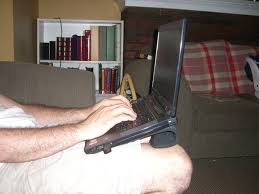
As we prepare for the summer months, I've been thinking about heat issues related to using a notebook computer on one's lap. You may use a third-party cooling pad, but if you don't happen to have one of those "lap cool" type of devices and you're stuck using your computer on your lap, then do this: Take a magazine (or several pieces of paper) and roll it up. Then, place that roll under the bottom of the laptop - towards the back. This way, only the front part of the laptop sits on your lap, and the back of the laptop sits on the rolled magazine. The middle section never touches you!
Of course, it's best to use a lap cooling device, but this tip is intended for people who either leave that device at home (or who don't have one yet).

the drawback of placing the mag at the rear end of the notebook is that u r actually blocking the notebook's vent- hence more heat :(
ReplyDeleteAs long as the rolled magazine is UNDER the laptop, you probably won't be covering any vents (if anything, you'll improve the airflow).
ReplyDelete